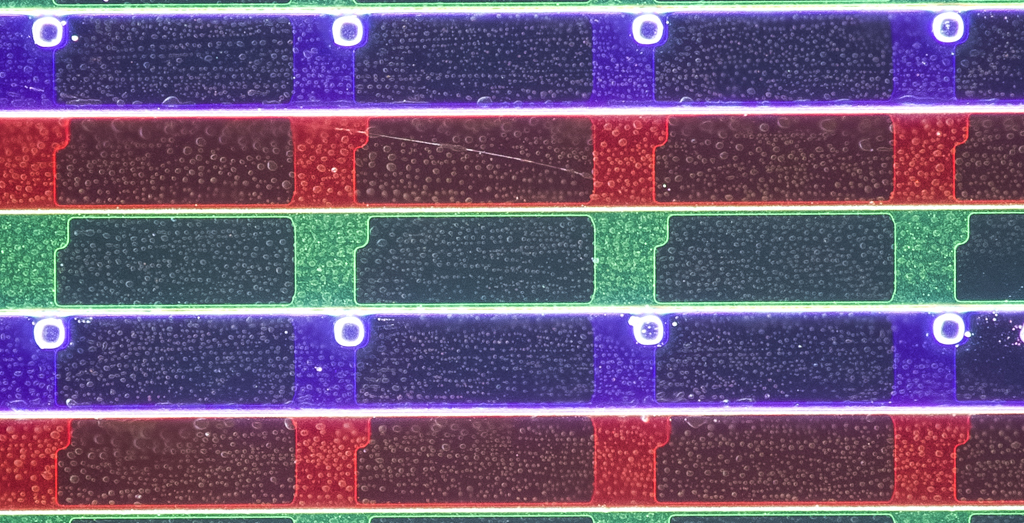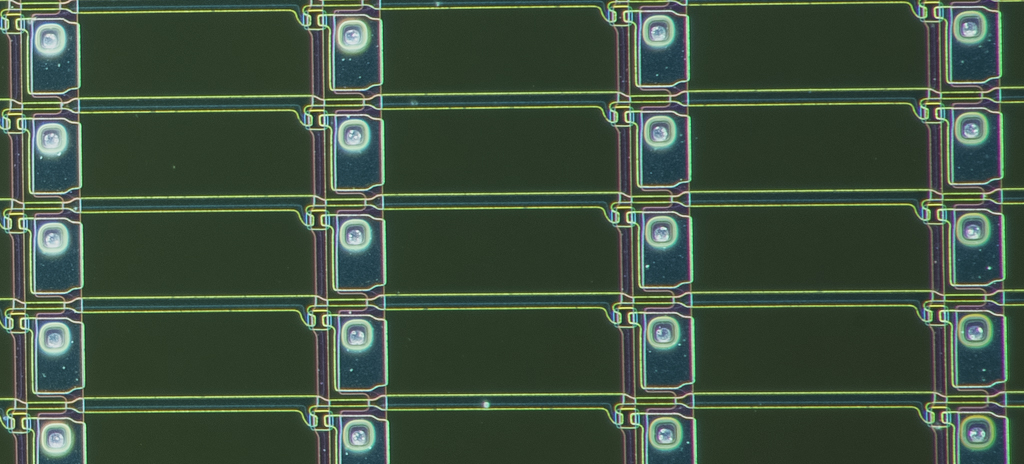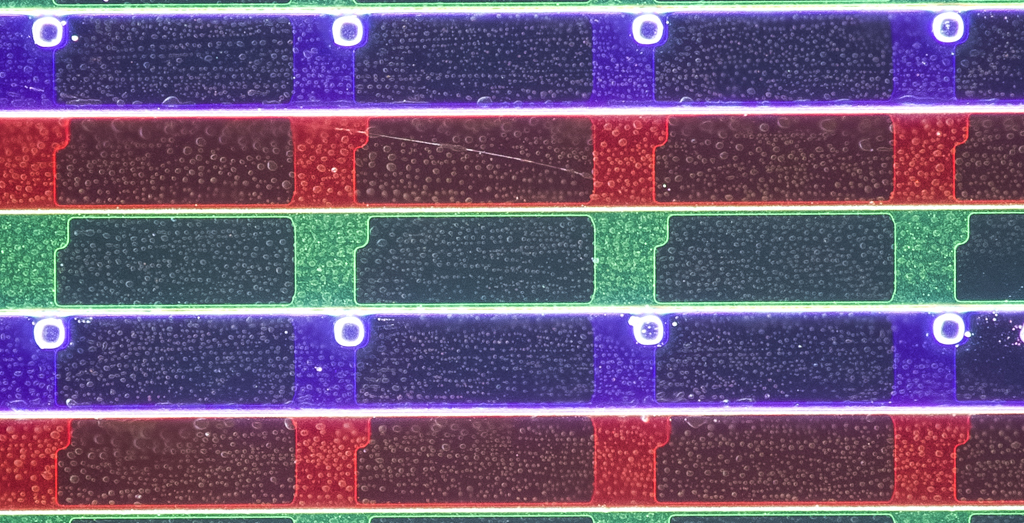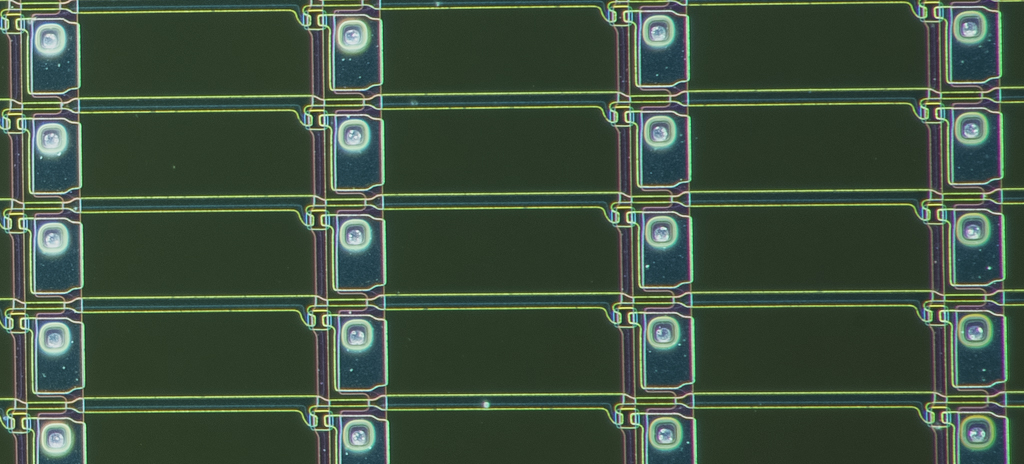I hate to sound either thick or pushy, but this one's bothering me. Let me "think out loud".
Exif data inside your images says that they were shot with a Sony SLT-A99V camera using a 200 mm lens. In combination with a 20X Mitutoyo objective, the 200 mm lens would give 20X optical magnification on sensor.
The web tells me that an SLT-A99 has a 35.8 x 23.8 mm sensor, with pixel pitch of 5.93 microns. At 20X optical magnification, each camera pixel would correspond to 5.93/20 = 0.2965 microns on subject. So then a field width of 60 microns on subject would be 60/0.2965 = 202 pixels on sensor. But the image that you're showing us is 1024 pixels wide, about 5 times bigger than even an actual-pixels crop would be. My conclusion is that the 60 um number is wrong.
Let me try it from a different angle. Sensor dimensions of SLT-A99 are listed as 6038 x 4025 pixels. (Crosscheck: 35.8mm/6038 = 0.005929 mm/pixel, consistent with the 5.93 um spec.) Assuming that the posted image is just an actual-pixels crop, 1024 pixels wide, then it represents an area on sensor that is 35.8*1024/6038 = 6.07 mm wide. Then 6.07mm/20X = 0.304 mm = 304 um on subject, again, about 5X larger than your 60 um number. 304 um for the entire image width turns out to be right at 90 um between white circles. That would be 282 pixels per inch, much more in line with the numbers posted at
https://developer.blackberry.com/design ... sizes.html for Blackberry screens.
Can you walk me through your process that concluded the image width is 60 um?
--Rik