FAQ: Colour Profiles and You
Moderators: rjlittlefield, ChrisR, Chris S., Pau
Ah.....
Guys I just checked the exif data on a photo taken on the panasonic, colour space is sRGB, and yet the photo of the spider was taken with that camera, so the issue is with photoshop, but where to find Profiles in Elements 1??
Canon 5D and 30D | Canon IXUS 265HS | Cosina 100mm f3.5 macro | EF 75-300 f4.5-5.6 USM III | EF 50 f1.8 II | Slik 88 tripod | Apex Practicioner monocular microscope
Hi Cyclops, just did a Web search and came up with this:-
http://www.earthboundlight.com/phototip ... ement.html
Found this whilst browsing that may be of interest too:-
http://www.vtc.com/products/Adobe-Photo ... orials.htm
DaveW
http://www.earthboundlight.com/phototip ... ement.html
Found this whilst browsing that may be of interest too:-
http://www.vtc.com/products/Adobe-Photo ... orials.htm
DaveW
Thank you Dave!!DaveW wrote:Hi Cyclops, just did a Web search and came up with this:-
http://www.earthboundlight.com/phototip ... ement.html
Found this whilst browsing that may be of interest too:-
http://www.vtc.com/products/Adobe-Photo ... orials.htm
DaveW
Now look at this, if only I'd opened my eyes when saving images!!
Note the Colour space from a photo sourced from the Canon 10D!
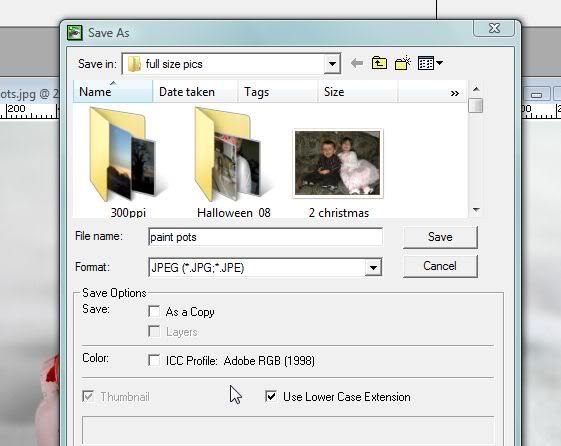
Seems i should select this option:
""Limited Color Management" uses sRGB as our working space profile and any new images will be tagged and edited in the sRGB color space"
Canon 5D and 30D | Canon IXUS 265HS | Cosina 100mm f3.5 macro | EF 75-300 f4.5-5.6 USM III | EF 50 f1.8 II | Slik 88 tripod | Apex Practicioner monocular microscope
Oh no, I just installed the Curves plug in from that first link, and now i get this when I try to run photoshop:
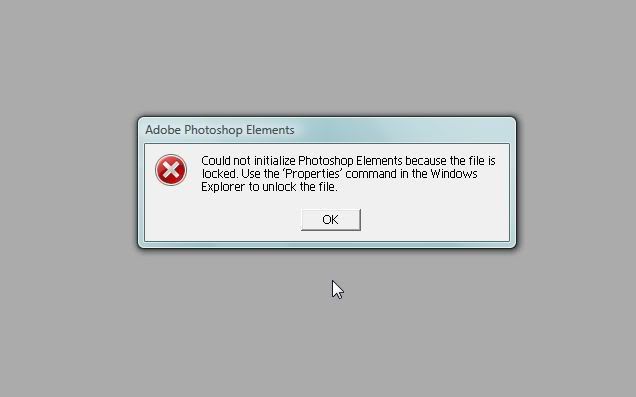
AAAAAAAAAAAAAAAAAAAHHHHH!!
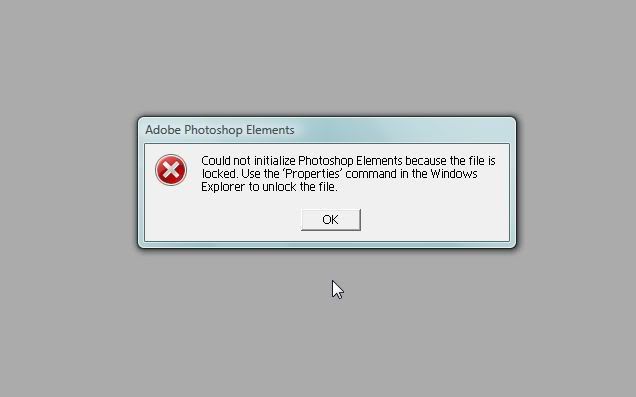
AAAAAAAAAAAAAAAAAAAHHHHH!!
Canon 5D and 30D | Canon IXUS 265HS | Cosina 100mm f3.5 macro | EF 75-300 f4.5-5.6 USM III | EF 50 f1.8 II | Slik 88 tripod | Apex Practicioner monocular microscope
Rik,rjlittlefield wrote:I wonder what you mean when you say "unmodified raw photo".DQE wrote:Personally speaking, I prefer to have the unmodified raw photo be presented to me so I can see the photo before significant processing.
To my mind there's no such thing, or at least no such thing that it would make sense to look at.
The image content of a raw file consists of unmodified sensor data, only one value for each pixel as seen through some color filter array. To turn this mess into RGB, with three values for each pixel and some reasonable appearance, requires a complicated interpolation algorithm that implicitly applies some amount of sharpening, almost always some amount of noise reduction, and certainly a conversion from sensor profile and color balance to some standard color profile. Regarding interpolation, Dave Coffin (author of dcraw) has a nice pithy description (HERE):At one time, Dave had a nice list of references to papers on raw interpolation algorithms. It was pretty interesting reading, though I got bogged down in the math.[interpolation] is a hard problem, easily defined:
1. Take a three-color RGB image. At each pixel, set two color values to zero.
2. Reconstruct the original three-color image as best you can from the remaining one color per pixel.
Dcraw currently gives a choice of four methods: Bilinear, Variable Number of Gradients (VNG), Patterned Pixel Grouping (PPG), and Adaptive Homogeneity-Directed (AHD).
Anyway, I'm concerned that those words "unmodified raw photo" represent a misleading concept. You can't have unmodified. The best you can hope is that the modifications are more or less "neutral", whatever that means.
--Rik
My apologies for my sloppy language.
I hadn't realized that my shorthand "unmodified raw image" phrase could so easily be misunderstood, but that reality is clear to me now.
What I **meant** to say instead is something like "no user-initiated post-processing". As you discuss in some detail, translating one's camera sensor data into viewable jpegs or tiffs involves many complex image processing steps including interpolation schemes as well as other things that may not even be revealed to the user. Similar things were done in the good old days of film, moving from a latent photographic image to a viewable color print is extraordinarily complex too. It's amazing that this could be done with chemistry on a mass production product like color film.
I fear that our cameras may be doing all sorts of other things such as sharpness boosting, noise reduction, etc, even if one turns these things off. Yet this information is proprietary and not readily available AFAIK. Color calibration is of course a major issue - take a photo of a calibrated color patch test object and you may be surprised at how imperfect one's camera calibration is, even using a "gray card" calibration step to provide a neutral starting point for such an investigation. There are some Photoshop scripts to calibrate camera sensors using a color patch test pattern, potentially leading to more accurate photography. Doing this regularly would certainly add extra hassle to our photography, but without it we really don't know what our factory-calibrated cameras are doing over time and as temperature, etc, vary.
I too have an aversion to the seemingly common misunderstanding that there exists an original, unmodified original image that simply pops out of one's camera as a "raw" digital photo upon request. Yet I very much prefer starting from available raw images with as little added postprocessing as possible. If one uses typical internal camera settings to systematically enhance contrast, sharpness, and color saturation, and noise reduction one is likely to have considerably less fidelity and control over one's photographs. I wish I had a nickel for every posted photo that has obviously excessive saturation, sharpness, noise reduction and contrast boosting, to name a few common sins.
Along this same line of thought, I recently read that Canons's raw converter, DPP, Digital Photo Professional, by default also adjusts/modifies raw photos to comply with the internal camera settings for contrast, saturation, sharpness, and noise reduction. In other words, it is not just an issue for camera-generated jpegs.
AFAIK, Photoshop and Photoshop Bridge don't do this without action on the part of the user. But I suspect and fear that all proprietary/non-open-source raw converters do more than I would like.
Thanks for the discussion -- I hope everyone will accept my apology for the sloppy phrasing in my original note.
-Phil
"Diffraction never sleeps"
"Diffraction never sleeps"
- rjlittlefield
- Site Admin
- Posts: 23625
- Joined: Tue Aug 01, 2006 8:34 am
- Location: Richland, Washington State, USA
- Contact:
Well, I may be hypersensitive to the phrase. In my role as support@zerenesystems.com, I field a fair number of questions from people who are concerned that they are losing quality by having to convert their raw files to TIFFs before stacking them. It would be so much better, they think, for the stacking program to input the raw files directly. The piece they don't understand is that while some stacking programs will accept raw files at the level of the user interface, behind the scenes the first thing those programs do is convert the raw files to TIFF or some other equivalent, and then it stacks those. I suspect that these people would be likely to misunderstand the phrase "unmodified raw image" as well.DQE wrote:I hadn't realized that my shorthand "unmodified raw image" phrase could so easily be misunderstood, but that reality is clear to me now.
I share your concerns about the common sins such as excessive saturation, sharpness, noise reduction and contrast boosting. In the few cameras I am familiar with, those things can be turned off with menu settings. To my mind, the big advantage of raw files in this area is that even if some sins get committed, they can get "uncommitted" simply by repeating the conversion with the offending parameters changed. No information has been lost. In comparison, if bad parameters are set at the time the camera generates a TIFF or JPEG, then to some extent the bad effects are locked in.
I have not checked, but I can easily believe that DPP honors the camera's settings that were in effect at the time the picture was taken. I'm also inclined to argue that that makes perfect sense. If the interface is done properly, it allows the user to enter desired settings when the picture is taken, while providing the option to override them later. The alternative is to just say "enter all settings later", which seems like a loss of one opportunity for user input, in exchange for no obvious gain.
As you say, a good discussion. These are complicated issues.
--Rik
-
Harold Gough
- Posts: 5786
- Joined: Sun Mar 09, 2008 2:17 am
- Location: Reading, Berkshire, England
I know nothing of digital manipulation but this example seems to be about contrast rather than colour.Cyclops wrote:Now this is interesting! I did a test and it seems its not a photoshop/web colours issue, but rather theres a discrepancy between Irfanview and Photoshop!
I took an image, did a screen grab using Irfanview of the image when loaded into photoshop elements (PSE) and did another but grabbing the image when loaded into Irfanview, and theres quite a difference! So it would seem that my edition of Photoshop is adding something to the image!
Harold
My images are a medium for sharing some of my experiences: they are not me.
Only just seen this again Cyclops. Did you get Elements unlocked again OK? I never downloaded that plug-in since Elements from version 5 onwards included curves:-
http://graphicssoft.about.com/od/pselem ... stment.htm
However Earthboundlight claim that curves utility should work with your Element's, so I don't know what caused the conflict:-
http://www.earthboundlight.com/phototip ... urves.html
DaveW
http://graphicssoft.about.com/od/pselem ... stment.htm
However Earthboundlight claim that curves utility should work with your Element's, so I don't know what caused the conflict:-
http://www.earthboundlight.com/phototip ... urves.html
DaveW
-
ChrisLilley
- Posts: 674
- Joined: Sat May 01, 2010 6:12 am
- Location: Nice, France (I'm British)
That is a useful way of putting it.DQE wrote: What I **meant** to say instead is something like "no user-initiated post-processing".
I have seen instances where some stages of noise reduction could not be disabled by the user. I recall that one Panasonic camera, which can shoot raw, has correction of geometric distortion built into the raw converter and this can only be seen by using a different raw converter.DQE wrote:I fear that our cameras may be doing all sorts of other things such as sharpness boosting, noise reduction, etc, even if one turns these things off.
That wouldn't surprise me as it also depends on the spectrum of the light source(s) and on the degree of metamerism of the colour patches.DQE wrote: Yet this information is proprietary and not readily available AFAIK. Color calibration is of course a major issue - take a photo of a calibrated color patch test object and you may be surprised at how imperfect one's camera calibration is, even using a "gray card" calibration step to provide a neutral starting point for such an investigation.
The same misunderstanding applies to people who proudly show of a JPEG "straight out of camera, no sharpening, no photoshop" again as if it is the One True Image instead of the result of a large number of choices, most of which they didn't make and are unaware of.DQE wrote: I too have an aversion to the seemingly common misunderstanding that there exists an original, unmodified original image that simply pops out of one's camera as a "raw" digital photo upon request.
Personally, on my Nikon D90 I have the sharpening increased from the default 5/10 to 8/10. This helps me to check the image on the LCD at the back of the camera.DQE wrote: Yet I very much prefer starting from available raw images with as little added postprocessing as possible. If one uses typical internal camera settings to systematically enhance contrast, sharpness, and color saturation, and noise reduction one is likely to have considerably less fidelity and control over one's photographs.
Nikon Capture NX does the same. It also allows batch actions, and the action I use sets sharpening to 0/10 and noise reduction off, as the first stage of processing.DQE wrote: Along this same line of thought, I recently read that Canons's raw converter, DPP, Digital Photo Professional, by default also adjusts/modifies raw photos to comply with the internal camera settings for contrast, saturation, sharpness, and noise reduction. In other words, it is not just an issue for camera-generated jpegs.
Since it spurred a useful and interesting discussion, no apology is necessary.DQE wrote: Thanks for the discussion -- I hope everyone will accept my apology for the sloppy phrasing in my original note.
Last edited by ChrisLilley on Thu May 20, 2010 4:13 am, edited 1 time in total.
Yea sorry for the late reply,I didn't get an email notification for this thread till now.DaveW wrote:Only just seen this again Cyclops. Did you get Elements unlocked again OK? I never downloaded that plug-in since Elements from version 5 onwards included curves:-
http://graphicssoft.about.com/od/pselem ... stment.htm
However Earthboundlight claim that curves utility should work with your Element's, so I don't know what caused the conflict:-
http://www.earthboundlight.com/phototip ... urves.html
DaveW
Anyway, it wasn't the download that froze up Photoshop, it was me changing a setting and forgetting to change it back (I had a "oh what does this button do" moment and changed the Scratch Disk setting to one of my Drives and that locked the program up. Luckily I found the solution.)
If you ever do this the solution is simple. Hold down Alt + CTRL while clicking on photoshop's desktop icon and wait till a box pops up.
Canon 5D and 30D | Canon IXUS 265HS | Cosina 100mm f3.5 macro | EF 75-300 f4.5-5.6 USM III | EF 50 f1.8 II | Slik 88 tripod | Apex Practicioner monocular microscope
"Personally, on my Nikon D90 I have the sharpening increased from the default 5/10 to 8/10. This helps me to check the image on the LCD at the back of the camera."
Does anybody know if this makes any difference to the LCD camera monitor when shooting RAW?
The image you see on the camera monitor shooting RAW is not the actual RAW image since that is still just data not an actual image, but simply an embedded JPEG taken at the same time just there as an indication of the shot taken and to provide the thumbnail in post processing before the actual RAW image is converted when actual camera settings then largely do not apply or are alterable.
DaveW
Does anybody know if this makes any difference to the LCD camera monitor when shooting RAW?
The image you see on the camera monitor shooting RAW is not the actual RAW image since that is still just data not an actual image, but simply an embedded JPEG taken at the same time just there as an indication of the shot taken and to provide the thumbnail in post processing before the actual RAW image is converted when actual camera settings then largely do not apply or are alterable.
DaveW
-
ChrisLilley
- Posts: 674
- Joined: Sat May 01, 2010 6:12 am
- Location: Nice, France (I'm British)
Yes, it does make a difference. That is why I do itDaveW wrote:"Personally, on my Nikon D90 I have the sharpening increased from the default 5/10 to 8/10. This helps me to check the image on the LCD at the back of the camera."
Does anybody know if this makes any difference to the LCD camera monitor when shooting RAW?
Correct. And the embedded JPEG uses the white balance, sharpening, saturation and contrast settings of the camera.DaveW wrote: The image you see on the camera monitor shooting RAW is not the actual RAW image since that is still just data not an actual image, but simply an embedded JPEG taken at the same time
The 'largely do not apply' in programs other than CaptureNX (e.g. Adobe Camera Raw) which are unable to read the proprietary Nikon settings information. They do apply by default (and are overrideable) in CaptureNX.DaveW wrote:before the actual RAW image is converted when actual camera settings then largely do not apply or are alterable.
DaveW
That is why I can use a high sharpening value for the preview JPEG and quite different values during raw processing.
The RGB histograms are also calculated from the preview JPEG, so its helpful to get the WB correct in camera if one is relying on these histograms.
- rjlittlefield
- Site Admin
- Posts: 23625
- Joined: Tue Aug 01, 2006 8:34 am
- Location: Richland, Washington State, USA
- Contact:
Harold, the piece you need to know here is that the "color profiles" are tables that essentially specify how to turn pixel values in the image file into pixel values for a specific output device. Strictly speaking, two profiles are required to complete the transformation: the one for the file turns image file pixel values into some standard scale, and a second for the device turns standard scale values into whatever that device needs.Harold Gough wrote:I know nothing of digital manipulation but this example seems to be about contrast rather than colour.Cyclops wrote:Now this is interesting! I did a test and it seems its not a photoshop/web colours issue, but rather theres a discrepancy between Irfanview and Photoshop!
I took an image, did a screen grab using Irfanview of the image when loaded into photoshop elements (PSE) and did another but grabbing the image when loaded into Irfanview, and theres quite a difference! So it would seem that my edition of Photoshop is adding something to the image!
Anyway, because the tables specify how to turn one value into another, they can incorporate all the aspects that we usually describe as "color balance", "contrast", and "brightness", as well as others that have no film analogs, and still more that I don't believe have common names at all.
A lot of people use raw files quite successfully without knowing any of this. It's a bit like driving: if you wait until you fully understand the vehicle, you'll never get anywhere. The good part is that unlike driving, using raw files is more likely to keep you out of trouble than to put you in it!Cyclops wrote:Hmmm,seems there's an awful lot to learn before I delve intot the realm of the uncooked!
--Rik
"A lot of people use raw files quite successfully without knowing any of this."
Me for one! I started using RAW instead of in camera JPEG's almost as soon as switching to digital because a friend recommended it. I have never found the need to take an in camera JPEG again since RAW gives you so much more control, and most post processing software like Elements seems to take care of the rest for you. Using "Save For Web" automatically converts to a JPEG for web use anyway.
But then I hardly altered the cameras settings out of the box other than setting up the histogram (the makers take many thousands of pictures to arrive at these so why should I think my settings would be better than theirs?). If you are one of these people who must twiddle with every setting on the camera, on the computer, or in post processing software you will usually finish up in a mess and have a job resetting to basics again. "KISS" (Keep It Simple Stupid) and "If it ain't broke, don't fix it" are the basic rules I always go by.
The same applies to Elements, I leave the program basically set up as the makers intended and just do the basics on it, Raw conversion, exposure, resizing, sharpening etc. I must admit to seldom using layers or curves, if you get it right in camera the image should not need tweaking that much in my opinion.
DaveW
Me for one! I started using RAW instead of in camera JPEG's almost as soon as switching to digital because a friend recommended it. I have never found the need to take an in camera JPEG again since RAW gives you so much more control, and most post processing software like Elements seems to take care of the rest for you. Using "Save For Web" automatically converts to a JPEG for web use anyway.
But then I hardly altered the cameras settings out of the box other than setting up the histogram (the makers take many thousands of pictures to arrive at these so why should I think my settings would be better than theirs?). If you are one of these people who must twiddle with every setting on the camera, on the computer, or in post processing software you will usually finish up in a mess and have a job resetting to basics again. "KISS" (Keep It Simple Stupid) and "If it ain't broke, don't fix it" are the basic rules I always go by.
The same applies to Elements, I leave the program basically set up as the makers intended and just do the basics on it, Raw conversion, exposure, resizing, sharpening etc. I must admit to seldom using layers or curves, if you get it right in camera the image should not need tweaking that much in my opinion.
DaveW
