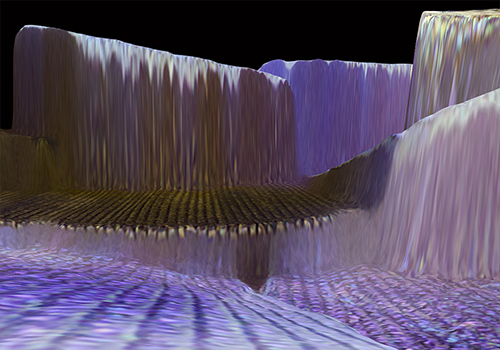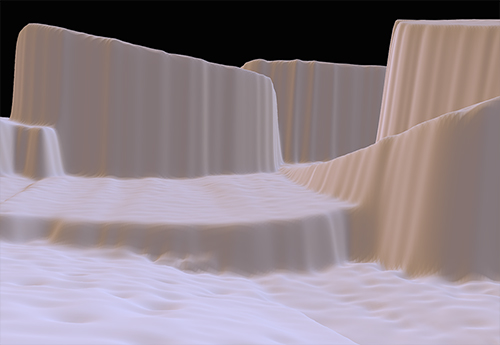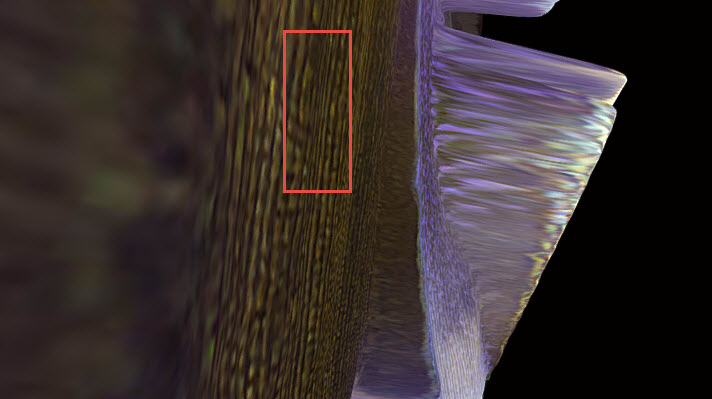JH wrote:Lou Jost wrote:
Are you saying that this model is the one used to make the view at the beginning of the post?
It is.
Here is some more background, now hidden on the previous page.
Lou Jost wrote:I'm confused. Are you saying that this model is the one used to make the view at the beginning of the post? As I said, you can see the valleys disappear as you rotate the image in your first post, so I don't see how it could be the same as this flat model you have just posted. You can see much more texture also in Rik's screenshots than in this new retouched model.
I sense surprise to go with that confusion. I'm sympathetic to both, so let me explain what I
think is going on.
First, I think that mostly Lou got misled by the power of shape-from-shading. If that effect were
not so powerful, then still photographers would be in a world of trouble because everything would look flat. But because it is so powerful, you really need to get rid of painted-on textures in order to get an accurate impression of shape.
Here are corresponding views of the structure, with and without texture painted on. I think it's pretty clear that those alternating bright and dark bands pouring over the end of the dark scale provide a vivid impression of structure that simply is not present in the depth map.
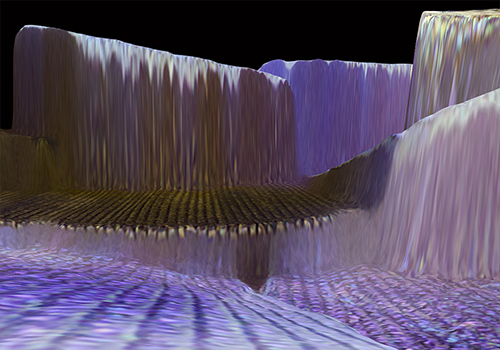
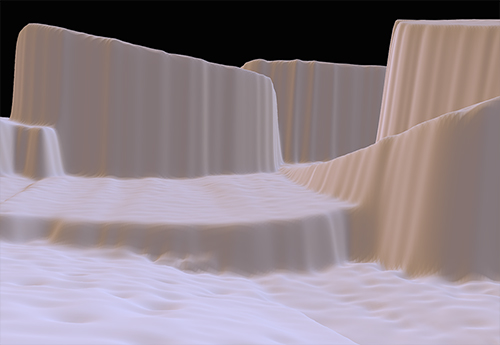
Second, as Lou mentioned earlier, taking an oblique look at a surface can be a
very sensitive test of flatness. While Jörgen's use of Gaussian blur reduced the small-scale variation in depth to a level that is not visible in the un-painted depth maps, it would almost inevitably have left behind some remnant of that variation. It's conceivable -- though again I'm skeptical -- that the remnant variation would still be enough to provide the valley-hiding effect that Lou mentioned.
Finally, I strongly suspect that
confirmation bias is involved somehow.
Let me explain why I think that.
Earlier, Lou wrote that
I think a sensitive test is to view the brown scales almost in profile, from the side, and look at the brightness. In this case, the brightness was the same as the brightness of the ridges, instead of the average brightness of the ridges and valleys, as it would have been if the ridge texture was absent. In fact as the scale is turned, the valleys can be seen to disappear as they are blocked by the ridges.
I thought that would make a pretty compelling case, so I went looking to see if I could find the same effect. And I did. Very interesting!
But there's a catch.
From looking at SEM pictures of wing scales like these, for example at
https://www.nature.com/articles/s41598- ... /figures/6, my immediate and unthinking interpretation is that long linear shapes are raised and small rectangular shapes are depressed. Ridges and
pits, if you will, rather than ridges and valleys.
In Jörgen's photo of the brown scale, the long linear structures are dark and the small rectangular shapes are lighter. Dark ridges, lighter pits (valleys). So, simple enough, I went looking for oblique viewpoints that made the scale get much darker, showing just the ridges. And I found them.
At least I thought it was simple. But then I re-read one of Lou's earlier postings about the same idea:
Lou Jost wrote:It seems to me that the lighter ridges on the brown scale which we are viewing from the tip in your upper photo are raised over the dark valleys. And when scales are viewed almost from the side, in profile, the color turns all light, indicating that the ridges are blocking the valleys.
I expect you notice the difference. Lou went looking for light ridges hiding dark valleys, I went looking for dark ridges hiding light valleys, and we both found what we were looking for.
Having now seen the depth maps with no texture painted on, I am doubtful that either one of us was actually seeing anything more than random correlations. But the discussion remains interesting in any case.
All this presumes, of course, that the words "ridges and valleys" and "brown scale" mean the same thing to Lou and myself. At least that much seems like something that we can clarify pretty quickly. Here are my ridges and valleys, about a dozen of each:
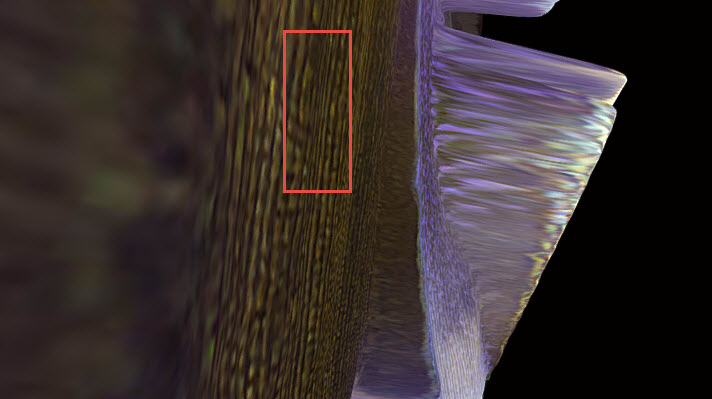
--Rik